
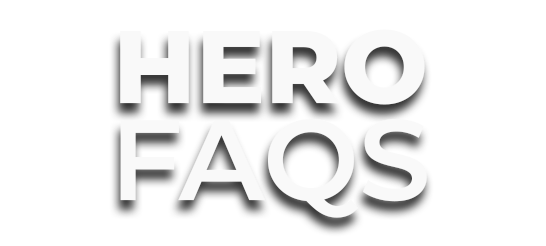
KARE is NOT a staffing agency. Think of us more like a matching service between you, a KARE HERO, and a caring community. You get to decide where you want to work, when you want to work, and how much you want to work, as there are no minimum shift requirements. Unlike an agency, the caring communities are responsible for setting the pay scale, not KARE. The KARE platform simply provides a way of matching the best communities with the best Heroes simply and efficiently.
Usually it is very quick. As long as you have a healthcare license in good standing with the state, all we require is a brief interview, certain state mandated documents (healthcare license, ID, BLS card and maybe a few others), a very quick background check and drug screen, and we can have you applying for shifts very quickly.
We are available on both Apple and Android devices. Simply go to the App Store or Google Play Store and search for “KARE Heroes”. You will find it there and it is free to download.
Because the state mandates certain levels of training for caregivers, the only way for us to be able to verify that a HERO has achieved the appropriate training is if they have a license in good standing with the state.
In order to be in compliant with state laws, as well as to give our clients the peace of mind in accepting a HERO applicant, we must have this information. But luckily it is a pretty quick process.
After your interview with one of our KARE Connectors, you will be invited to take a drug screen through a company called Checkr. You can schedule the test at any location that is convenient for you, at any time that is convenient for you. Within a few days, we will have the results from that test and you will be on your way to being our next HERO!
While you are waiting on your drug screen, please upload the documents required in the KARE app. For every role and or state, the requirements may be different, but please refer to the app for what is required. These will be the same type of documents you need when working for any similar healthcare or Senior Care Community.
In order to be compliant with the state, as well as to ensure that our Heroes have the same, or better qualifications than the employees at our client communities, we will need to have these documents so that our clients will know that our Heroes are in compliance.
Typically these are documents that have been required of you in the past. However, if you don’t have them handy, most of our Heroes have been successful in getting them from a current or former employer. If they do not have them, then you can usually find some inexpensive renew courses (in the case of a BLS/CPR) or most major pharmacies and clinics can perform a simple TB test.
For your healthcare license or government ID, they must be current. If you need to renew, please contact the appropriate government website on how to best do that.
Another wonderful question! The pay rates are set by our client communities. KARE does not set the rates. Typically, the pay rates are about the same as what these communities pay their own employees. Also, many of the client communities will pay an additional bonus if they REALLY need a HERO to come save the day quickly!
Our Heroes are paid 7 business days from when the community VERIFIES their shift. HOWEVER, if you earn 4 or 5 stars for your shift, payment will be processed the following business day after your shift is VERIFIED, according to the table below, as long as the shift ends by the late afternoon on a weekday. Any shift that ends and is VERIFIED after 8pm on Thursday, or at any point on a Friday, or on a weekend, gets paid out the next Monday if not a bank holiday.
5 Tips to earn 5 Stars:
**Based on a 4 or 5 star rating, here is a helpful guide to show when you should get paid.

*Note these dates will be delayed for any federal or bank holiday
**If you do not recevie a 4 or 5 star rating, standard payment times will apply which is about 7 business days added to the schedule above
We hope our Heroes do their best to get a good rating, but if they do not, they will be paid in about a week.
We pay our Heroes electronically. We don’t pay by check or cash. Therefore, we need this information in order to pay you!
We know that different folks get paid at different rates at different facilities. Maybe in your other jobs you get paid slightly more. But consider this: Since you will be paid as a 1099 contractor, not as a W2 employee, you will often make MORE in take home pay with KARE than a traditional employee. Please see “A Note About Being an Independent Contractor” below that explains a lot more.
Also, even if you still don’t looove some of the pay rates, remember that Heroes that have a star rating are much more likely to get approved than those with a lower, or NO star rating. So we recommend working a few shifts to get established with a star rating and a work history so, when our client communities post higher paying shifts, you will be the first to be approved!
Like the pay rates, these are set by the communities. They can be as low as $10 and as high as $500 or $1 Million (The $1 Million is probably unlikely 😉 )
It usually takes anywhere between a few minutes to a few days. We will give your profile a quick review, and, if everything looks good, you will be applying for shift in minutes!
No, you are an independent contractor. Think of KARE as your personal matching service—connecting licensed Heroes like you with communities that need your skills. It’s like running your own business, with the freedom to set your own hours and choose where and when you work. Remember, as an independent contractor, you’ll work under a W9, so taxes won’t be deducted from your payments. You’ll receive a 1099 form for tax season!
No! With KARE, you decide when and where you want to work. We don’t require you to work a minimum number of shifts. Unlike an agency, if one of our communities wants to hire you, we don’t charge them anything. In fact, many of our Heroes use our KARE app to find their next permanent position.
You can apply for any shift for which you qualify. For instance, if you are a CMA, you can apply to work any Care-Aide shift or Medication Aide shift, but not any floor nurse shift. The shifts match the license type.
All shifts are posted according to the communities’ daily needs. Shifts can come and go quickly! Once a community accepts a HERO to work the shift, that shift disappears. So, we encourage you to check the app often. KARE is growing nationwide. If we are not in your city now, chances are we will be soon!
We partner with hundreds of communities. As we enter a new city we may only have a handful of initial client communities, but we tend to grow quickly, so please always be on the lookout for new communities in your area that may be convenient for you!
We make this part crazy simple! If you find a shift at a community you’d like to work, just click on the shift and hit “Apply.” The community will see your application along with your resume, license, and documents. If they like what they see, they’ll approve you. Once approved, you MUST click “Confirm” to officially book the shift. Withdrawing will remove your application from that shift, so make sure you’re committed before you confirm! Please note: A cancellation policy is in place, and cancellations may lead to suspension.
That is hard to say. If the community has a shift coming up soon, they may approve you in a matter of minutes. If the shift is several days in the future, you may not hear anything for a couple of days. If, for whatever reason, you are not selected, you will be notified that you are not selected.
What if you were selected at the last minute? No need to worry! You can withdraw if you know you can’t make it, which removes your application without any penalties. Fear not, intrepid HERO, there are many other shifts to apply for!
After you have applied for a shift, the communities may reach out to you using the message function in the app. The community needs to start the conversation first so you can have the option to send an in-app message
Two hours before your shift starts, the KARE app will prompt you to click “Ready to Go.” Once you click that, it will send a message to the community that you have not forgotten about them and that you are about to travel to your next shift. They will be able to see your distance from their community to make sure you will be there on time. If you don’t click “Ready to Go,” the community will think you are no longer coming and can cancel your shift. Be sure to check the shift description and community requirements before confirming!
Even if the community has its own manual check-in/check-out process, you still must check in and out via the app. Luckily we make this very simple for you! Because our app is super smart, it usually knows once you arrive at the community and will automatically check you in. Once you are ready to check out, simply tap “check out,” and make sure you document your breaks and meals. That’s it! It will then go to the community supervisor for them to verify your time. Once they do, you will get paid very soon! We encourage you to make sure you are clocked in.
This typically happens for one for three reasons:
REMEMBER! You can’t get paid until the community VERIFIES your shift times. Please check your app to see the status of your shift. If it still says, “Checked Out,” then the community still needs to verify your times. Please contact the community to gently remind them to do so.
Our heroes are paid 7 business days from when the community VERIFIES your shift. HOWEVER, if you earn 4 or 5 stars for your shift, payment will be processed the following business day after your shift is VERIFIED, according to the table below, as long as the shift ends by the late afternoon on a weekday. Any shift that ends and is VERIFIED after 8pm on Thursday, or at any point on a Friday, or on a weekend, gets paid out the next Monday if not a bank holiday.
| My Shift Ended On… | …And I Checked Out and My Time Was Verified BEFORE 8pm CST* | …And I Checked Out and My Time Was Verified AFTER 8pm CST* |
| Monday | Tuesday by 5pm | Wednesday by 5pm |
| Tuesday | Wednesday by 5pm | Thursday by 5pm |
| Wednesday | Thursday by 5pm | Friday by 5pm |
| Thursday | Friday by 5pm | Monday by 5pm |
| Friday | Monday by 5pm | Monday by 5pm |
| Saturday | Monday by 5pm | Monday by 5pm |
| Sunday | Monday by 5pm | Tuesday by 5pm |
If you go into your app, click on the “My Shifts” button at the bottom.
Then click on Past Shifts. You will see three filters: Verified, Paid, and All. Verified: This indicates that your shift has been approved by the supervisor and is in the process of being paid. Paid: These shifts have already been compensated, or the payment has been sent out. Be sure to check the bank account linked to your KARE profile. All: This filter shows the records of all your shifts, including cancelled, verified, and paid.
As KARE is not an Agency, if there is a work issue, please address it to the supervisor who posted the shift, or to whomever they delegate to be your point of contact. Also, remember you will have certain documents you will need to read about the community prior to you starting your shift. You can access those at any time in the KARE app as there will be a lot of useful information on there. If there is an issue with the app, or if you are not sure what to do with the app while on your shift, you can either send us a direct message via the app or call our main line and someone will help you!
Communities will require you to take breaks that are 30 minutes or longer and do not pay for the “off the clock” breaks. Communities do not require you to clock out for a break of less than 30 minutes and will pay for any short break that is LESS THAN 30 minutes. Make sure to maintain constant communication with the community regarding any requests for extending breaks.
This is not good! While we certainly understand that life happens, people get sick, and cars break down, KARE only works if our communities can rely on our Heroes. To help protect all of our Heroes that rely on KARE for income, we have created the following cancellation policy:
*Note: KARE is committed to helping our Heroes work through any challenges they may face with regards to canceling a shift. If you feel your situation was unavoidable and you can provide written documentation to support this cancelation, we will consider lifting your suspension on a case-by-case basis. Please reach out to speak with one of our KARE Connectors. KARE can only approve documents such as doctor’s note and police reports where your name and date are visible. You can send in your documentation within 48 hours from the time it happened.
What happens if I have to cancel my shift?
This is not good! While we certainly understand that life happens, people get sick, and cars break down, KARE only works if our communities can rely on our Heroes. To help protect all our Heroes that rely on KARE for income, we have created the following cancellation policy:
*Note: KARE is committed to helping our Heroes work through any challenges they may face with regards to canceling a shift. If you feel your situation was unavoidable and you can provide written documentation to support this cancelation, we will consider lifting your suspension on a case-by-case basis. Please reach out to speak with one of our KARE Connectors. KARE can only approve documents such as doctor’s note and police reports where your name and date are visible. You can send in your documentation within 48 hours from the time it happened. Feel free to reach out to us if you have any questions or concerns Monday – Friday from 9:00am to 6:00pm CST at (832) 481-2931 HERO Support Line
We understand that situations may occur involving KARE Heroes and members of Communities or residents. If you have a grievance to file, please fill out this form. The HERO Grievance Form is to be used by KARE Technologies, LLC platform users for reports of resident abuse/neglect, resident misappropriation, customer service and other reports of misconduct, as well as any other occurrence that may require immediate removal of a hero or commeunity from the platform and/or the community. The form must be completed with any report of a hero grievance and any additional comments or attachments can be directed to herogrievance@doyoukare.com.
Please note, that this report does not substitute as your notification to local and state regulatory bodies as mandated by state and Federal laws.
HERO Real-Time Pay™ is a feature that allows eligible Heroes to receive payment immediately after shifts are verified. This means Heroes will get paid at night and on weekends and even Holidays! (Depending on your financial institution!) HERO Real-Time Pay™ will be active 24/7. To be eligible for HERO Real-Time Pay™, Heroes must receive a minimum four-star rating for their shift and bank with a financial institution that supports real-time payments.
No. Only Heroes who earn a minimum of four stars on their shifts and bank with financial institutions that participate in Real-Time Pay through The Clearing House are eligible for HERO Real-Time Pay™. The list of participating institutions can be found here, also consider there is a list of routing numbers that participate in the Real-Time Pay, please click here.
No. Only KARE staff members and the Heroes will be able to see eligibility status.
Just like now, if you receive less than a four-star rating for a shift, you will receive a payment within 7-10 days of your shift being verified. Communities reserve the right to rate Heroes based on performance. Show up and shine like the HERO you are!
Yes, you will receive 100% of your wages. This is not like a payday borrowing application. What you earn is what you receive.
Yes. Bonuses are part of HERO Real-Time Pay™ and will be paid out immediately after shift verification if all other eligibility requirements are met.
No. If you are eligible for certain KARE promotions, such as referring a friend or achieving a shift goal for the month, you will receive your payment within the same business day or next business day, depending on the date and time you achieve the promotion.
HERO Real-Time Pay™ through KARE can take up to one month to activate once your bank becomes active in The Clearing House.
You can view a full list of financial institutions that support real-time payments here.
KARE emailed 1099 forms on Friday, January 24, 2025, from the email address no-reply@track1099.com. Please check your “junk” or “spam” folder if you are unable to find the email in your inbox. If you received less than $600 from KARE in 2024, then you will not receive a 1099 form.
In accordance with the IRS, if you received less than $600 in 2024, then you will not receive a 1099 form.
If you believe you received more than $600 in payments and still cannot find the 1099 form in your email, then please send an email to herosupport@doyoukare.com or call 936-279-2649 Monday-Sunday 8:00am CT – 7:00pm CT.
Your name on your 1099 should match your Social Security Card. If your name is spelled wrong, please email HERO Support at herosupport@doyoukare.com or call 936-279-2649 Monday-Sunday 8:00am CT to 7pm CT.
If your SSN does not match your Social Security card, please email HERO Support at herosupport@doyoukare.com or call 936-279-2649 Monday-Sunday 8:00am CT to 7pm CT.
It’s okay, your address on your 1099 does not have to match your current address. Having the correct name and SSN is most important to file your taxes.
Please consult with your tax advisor about filing your taxes.
If you need help finding a tax advisor, then check out this special HERO Perk! KARE has partnered with Stride to help you save time and money on this tax season. This special HERO Perk includes a discount with Turbo Tax. Find this HERO Perk by opening your KARE app and going to Profile/HERO Perks to learn more.
A NOTE ABOUT BEING AN INDEPENDENT CONTRACTOR
If you have never worked as an independent contractor, you may not be aware of some of the benefits. Unlike a traditional “W-2” employee, you are now “your own boss!” (A boss and a HERO? Yes, how cool is that!) And by being your own boss, you get to deduct certain items from your tax bill that a traditional employee would not. This means that, when you file your taxes, your refund will probably be MUCH larger.
(please consult a licensed tax professional to verify if this applies to you)
For instance, unlike a traditional employee, you can deduct certain expenses from your tax bill such as:
Plus, because you would be an independent contractor, KARE does NOT take out all of those taxes and other expenses out of your paycheck that a traditional employer would. Therefore, your take home pay should be much higher with KARE than with a traditional employer.
Your reliability score serves as your professional introduction to the communities you are applying to. The higher your score, the greater your chances of having a shift .The reliability score is automatically calculated based on how you interact with the app and how much the communities can rely on you to SAVE THE DAY! The score starts calculating once you have completed five shifts and then only includes the average score of your previous 15 shifts. Please note that KARE’s minimum Reliability score is 9. So, if you have a bad score on one shift, don’t worry! The more shifts you work, the bad shift will go away!
The best way to get a perfect score of 10 is to not cancel a shift, show up on time, document your breaks and meals and make sure you hit “READY TO GO” at least 90 minutes before your shift starts. You can even get more than 10 points if you end up working a Hot Shift or picking up a last minute shift posted by a community. But here are all the factors that determine the RELIABILITY SCORE.. All shifts start with a PERFECT 10! But…
Here are the items that negatively affect your score:
You apply for a shift, are selected by a community, but never confirm or cancel your application
Canceling a shift has an increasing penalty the closer you get to the shift start time
No-Call, No Show – This is the biggest penalty of all!
The later you are for a shift, the worse your score for that shift will be
Not hitting “READY TO GO” at least 90 minutes before your shift starts
If the community has to modify your time after you check out
If you check out early and the community did not authorize it
Here is how you can get BONUS points:
Working a “Hot Shift” (a shift with the little orange flame icon)
Picking up a shift that starts in two hours or less
Hitting “READY TO GO” more than 90 minutes prior to the shift starting
If you experience a technical problem with the app that causes you to have a poor score, please let us know and we can adjust it.
We understand that life events happen. But ultimately our Caring Communities need to be able to rely on you to SAVE THE DAY! This is why this score is automatically calculated. But don’t worry, if you work enough shifts, one bad shift won’t affect your overall score too much. And after you work another 15 shifts, that bad score will go away!
After every worked shift, the community will have to verify your shift and give a star rating from 1 to 5, 5 being the highest rating. This score is automatically calculated based on your last 15 shifts. So again, if you have a bad score on one shift, don’t worry! The more shifts you work, then that bad shift will go away!