Overview
In this article, we will go through new HERO community promotions and how to get the best out of it.
This innovative feature offers multiple benefits:
- Cost Reduction: Take advantage of discounted rates when you select new Heroes through our platform.
- Expanded Talent Pool: Access a wider range of qualified Heroes to meet your staffing needs.
- Support for New Talent: Help new clinicians gain valuable experience in the field.
By choosing new Heroes, you can empower your Community to optimize staffing costs while simultaneously expanding your pool of Heroes and potential new hires.
How it Works
Criteria
KARE sets promotions based on the following criteria:
- Markets
- HERO license types
- Maximum number of checked out or confirmed shifts that a HERO has
- Margin discount %
- Start and end times
The Process:
- When a community selects a HERO through our platform, our system checks if the HERO meets the promotion criteria.
- If the selected clinician qualifies and the selection is made within the promotion’s active period, the community becomes eligible for the specified margin discount.
- The discount is associated with both the specific shift and the HERO’s license type.
- After the HERO completes the shift and is verified by the community, the applicable discount is automatically applied to the invoice for that shift.
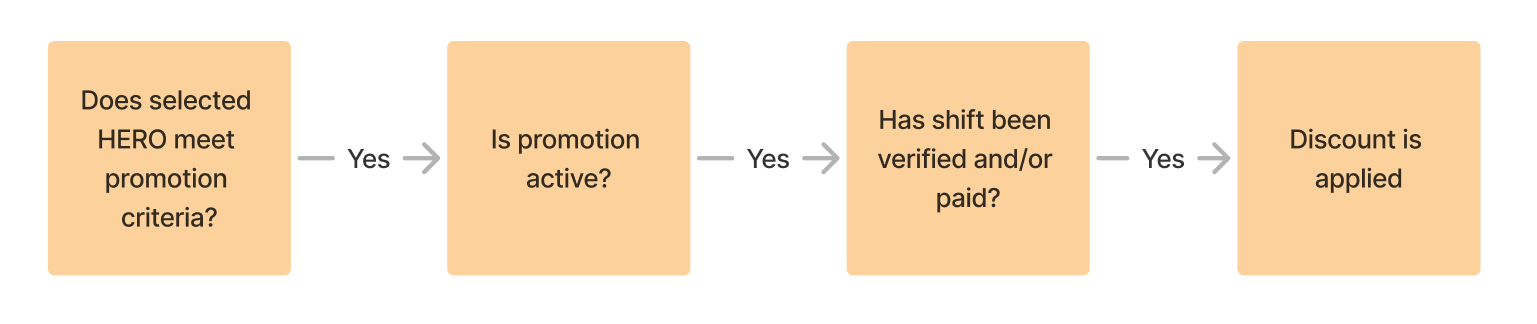
Checking Eligibility
To check if your community is eligible for an active promotion, follow these steps:
- Log in to your account
- Go to the Shifts page
- Click the discount icon in the top right corner of your screen
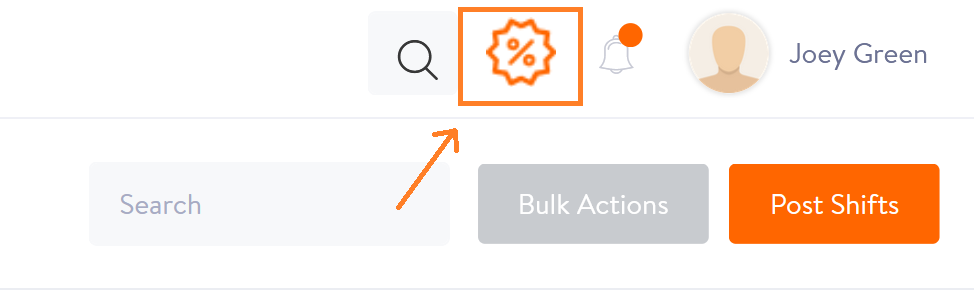
After clicking the icon, you’ll see a detailed view of all active promotions for your community. This information includes:
- Promotion name
- Markets (Enterprise user only)
- License type
- Number of shifts worked for the promotion
- Discount amount
- Total discount earned
- Status
- Date range of promotion
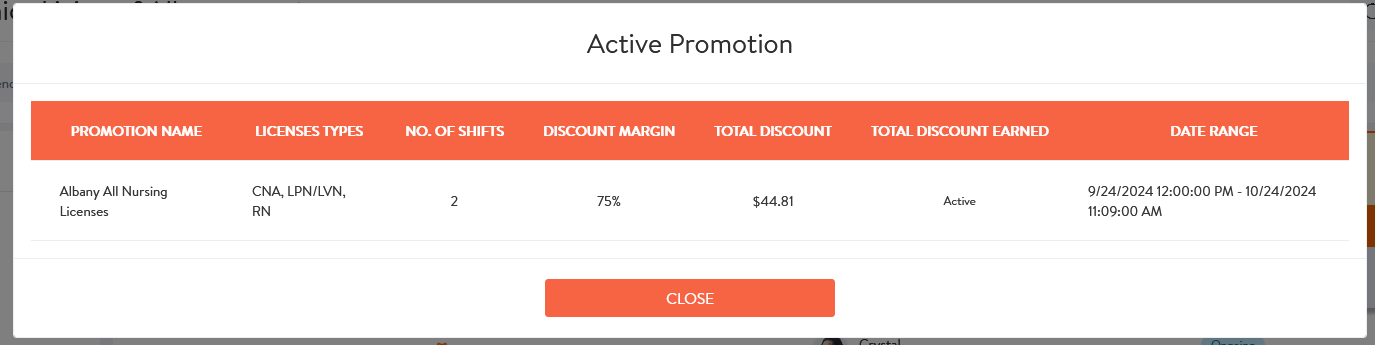
Selecting New Heroes
Our platform makes it easy to identify Heroes who qualify for promotions. Here’s how it works:
1. Identifying Eligible Heroes:
- When browsing the Hail a HERO list or viewing applicants for your shift, look for a special discount icon next to the HERO’s profile. This icon indicates that the HERO meets the promotion criteria.
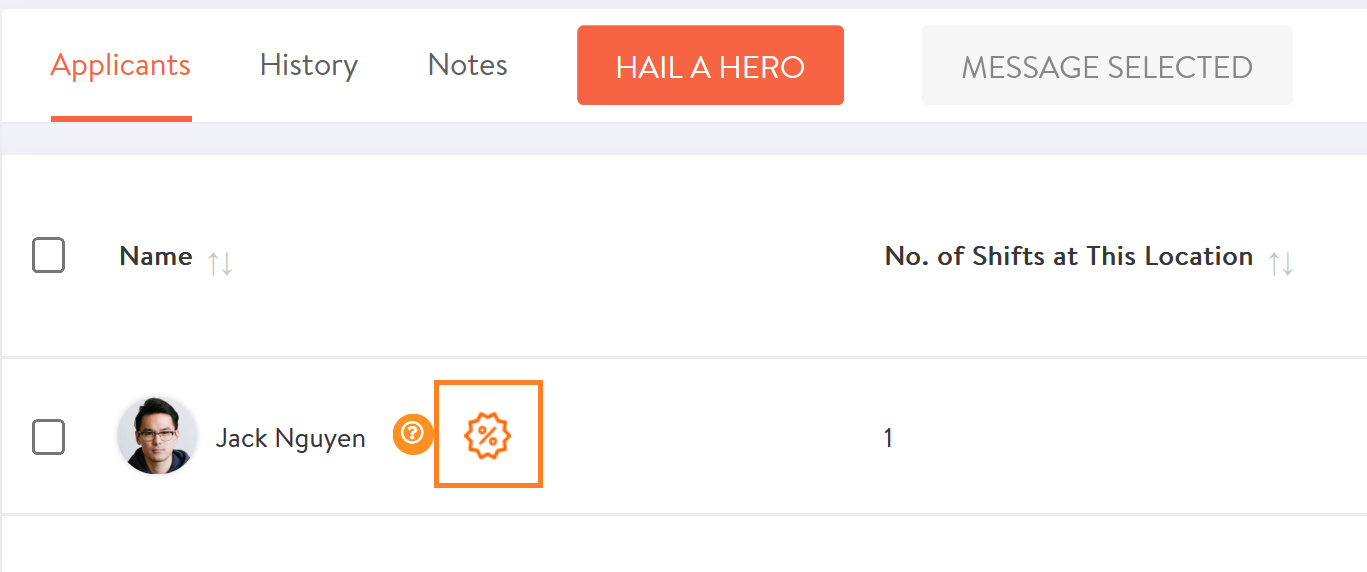
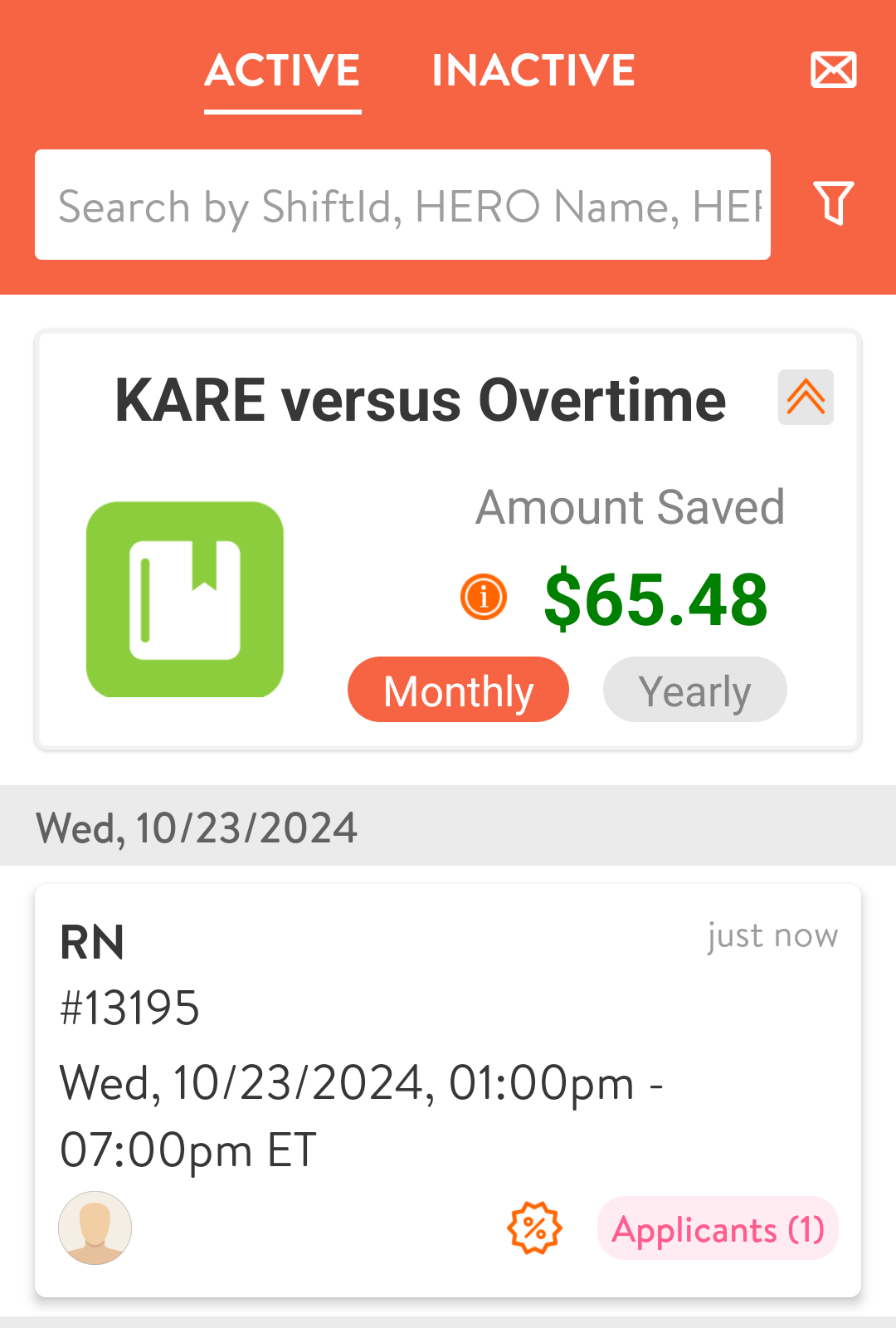
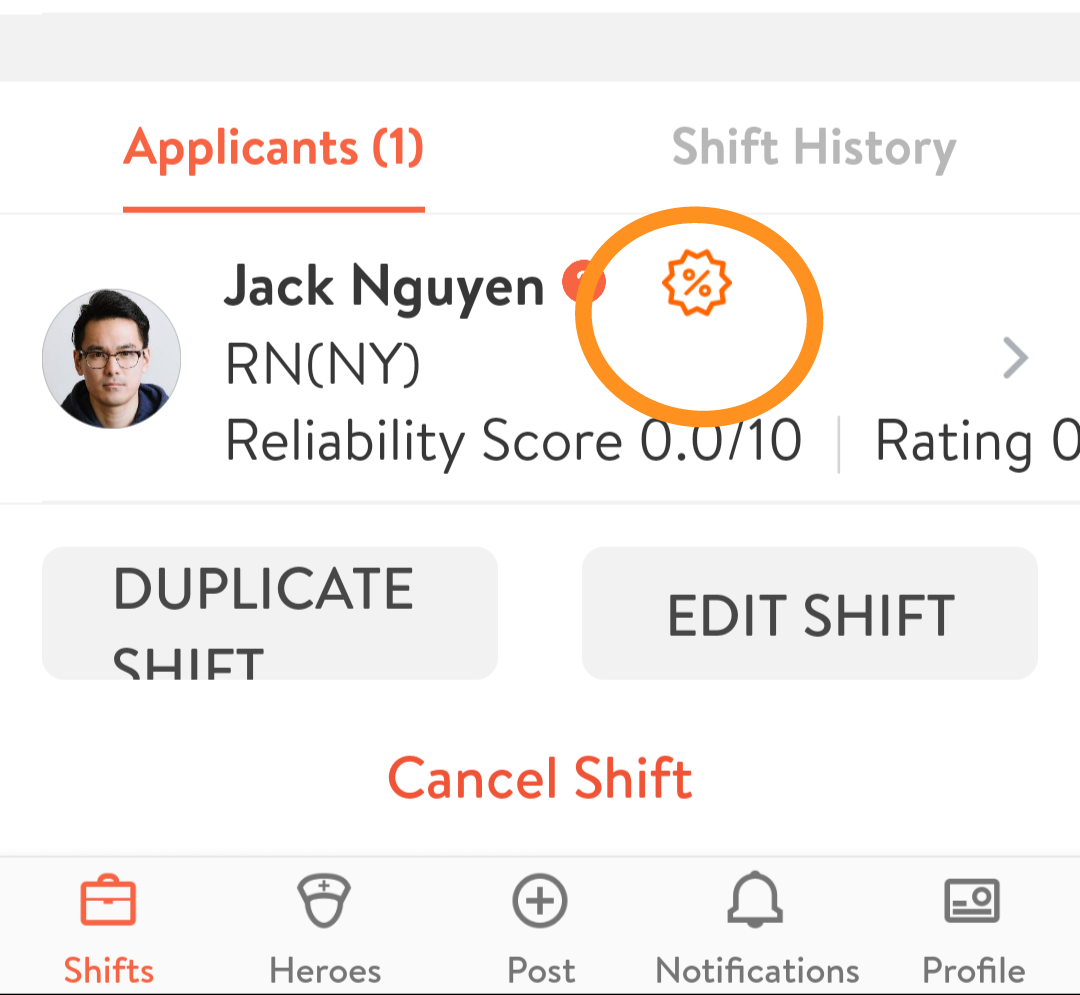
2. Understanding the Discount:
- Click on the discount icon to see how much you can save by selecting this HERO.
- The displayed amount is an estimate based on the original listed shift start and end times.
- Note: The actual discount may change if shift times are extended or shortened.
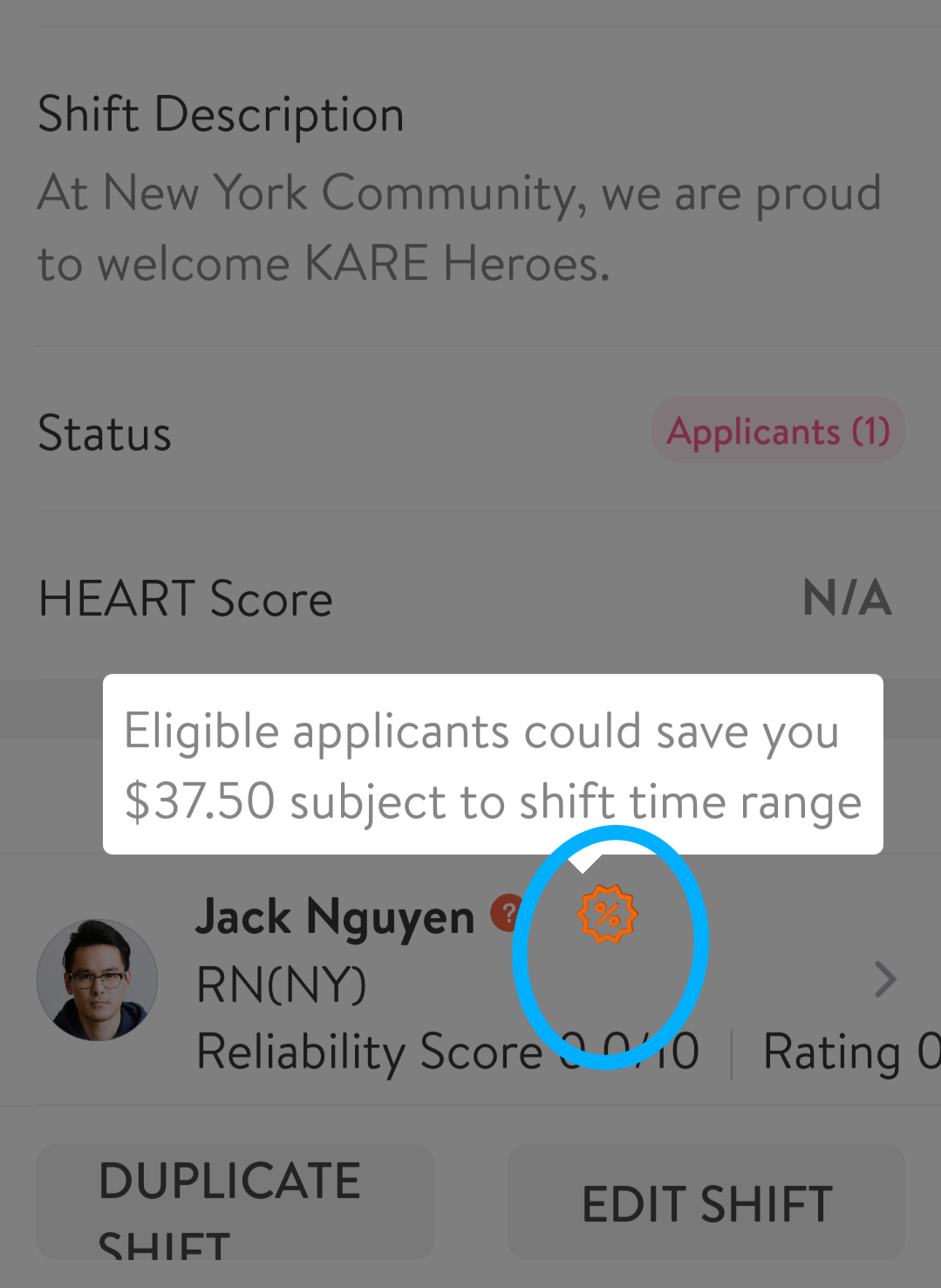
3. Making Your Selection:
- After reviewing potential savings, you can make informed decisions about which HERO to select for your shift.
Line Item Savings
When verifying a shift, the discounted amount will be shown on the shift details.
Invoice Updates
Anytime that a shift receives a discount, that amount will be adjusted on the PDF invoice. Upon shift verification, users can see the amount saved from the promotion.
Report Updates
The shift report will now contain an additional column for discount margins. Any row that contains a discount margin will be a shift that had a promotion applied.
Need Help?
Our KARE Support Team is here for you:
- General Support: (832) 380-8740
- In-App Messaging: Available daily in the KARE app.
- Email: herosupport@doyoukare.com
We will get back to you as quickly as possible.


