Overview
This guide provides the steps needed to log into the KARE Heroes mobile app. By logging in, you can manage your profile, find and apply to shifts, and work your confirmed shifts to get paid!
Steps to Log in to the HERO App:
1. Launch the KARE Heroes mobile app on your device. Tap on the Log In button.
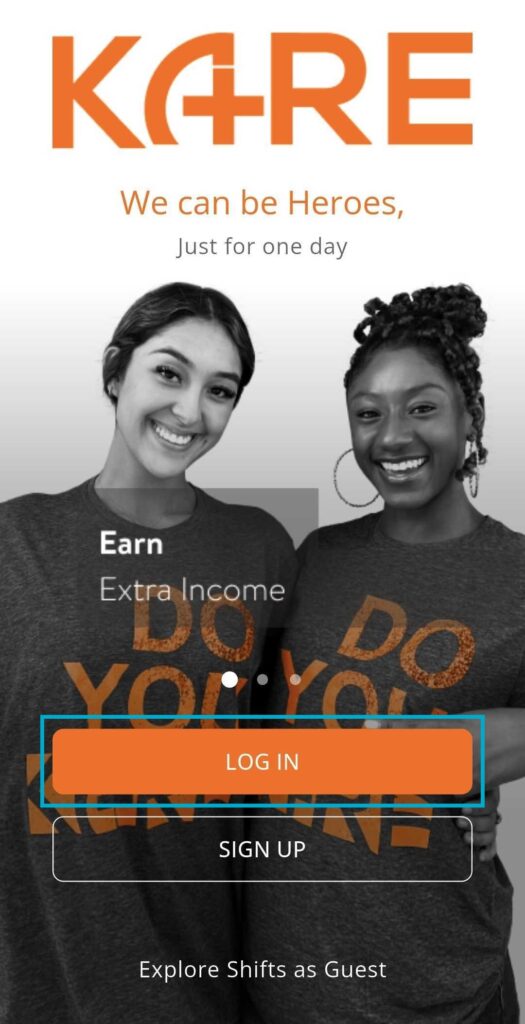
2. Enter your email and password and tap the Log In button to access your account. If you forgot your password, you can tap the Forgot password? link and we will send information via email or text to reset it.
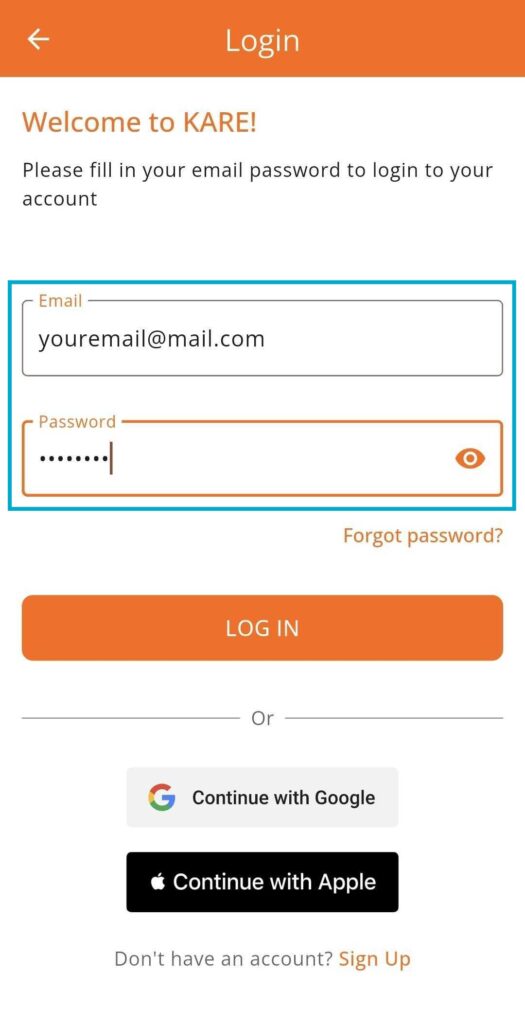
3. When prompted, click Allow Notifications to stay informed about updates and shifts.

4. You are now logged into the KARE Heroes mobile app!
Need Help?
Our KARE Support Team is here for you:
- General Support: (832) 380-8740
- In-App Messaging: Available daily in the KARE app.
- Email: herosupport@doyoukare.com
We will get back to you as quickly as possible.


