Overview
KARE Club allows you to start earning extra money by referring friends to work shifts. Whether you are new to the program or looking to track your earnings, this guide will walk you through how it works and how to access your referral details.
KARE Club Process
When you refer a friend who joins as a “HERO,” you get a bonus. That friend becomes your “sidekick,” and you become a “superHERO.” As a superhero, you earn Kare Cash every time your sidekick works a shift. Kare Cash adds up each month and can be turned into real cash. The more sidekicks you refer, the more Kare Cash you can earn.
You could make hundreds of dollars a month or even thousands a year just by referring friends. For more details and rules, check out the KARE Club section on our website.
KARE Club in the App
To get to KARE Club, locate the option on the bottom of your navigation bar. In this section, you will find an overview of your earnings and performance, including:
-
KARE Cash Earned per Month:
Displays the total amount of KARE Cash earned for the current month.
-
Potential Earned:
Shows what you could earn if you worked at least the same number of shifts as your sidekicks.
-
Total Earnings to Date:
Lists the total amount earned so far across all completed shifts.
-
Total Completed Shifts:
Shows the total number of shifts you have completed. To earn KARE Cash from Sidekicks, you must complete at least 1 shift.
Below this, you can view the performance of each of your Sidekicks. Refer more friends or view referral rates by tapping the buttons at the bottom.
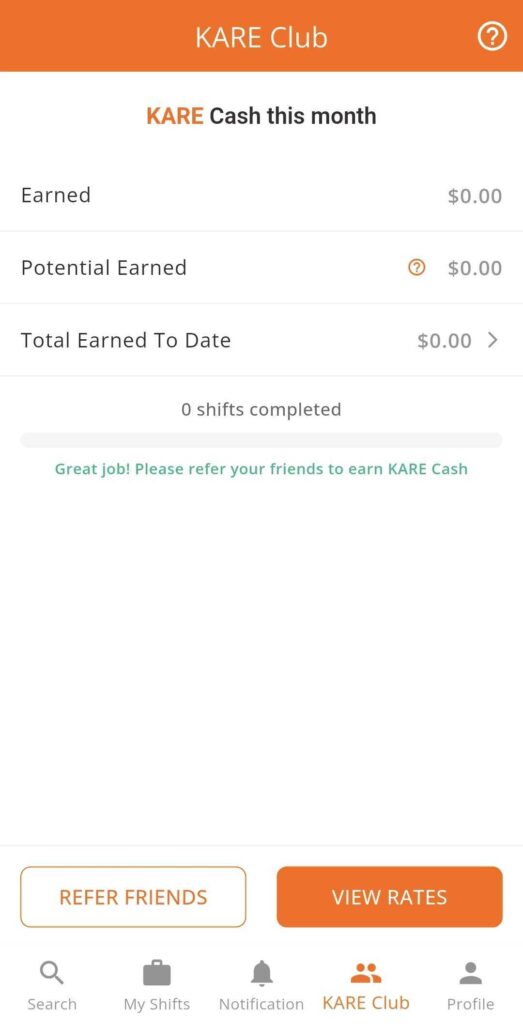
By clicking the “?” icon, you’ll see an explanation of Potential Earned, the amount you could earn if you work the same number of shifts as your SideKicks: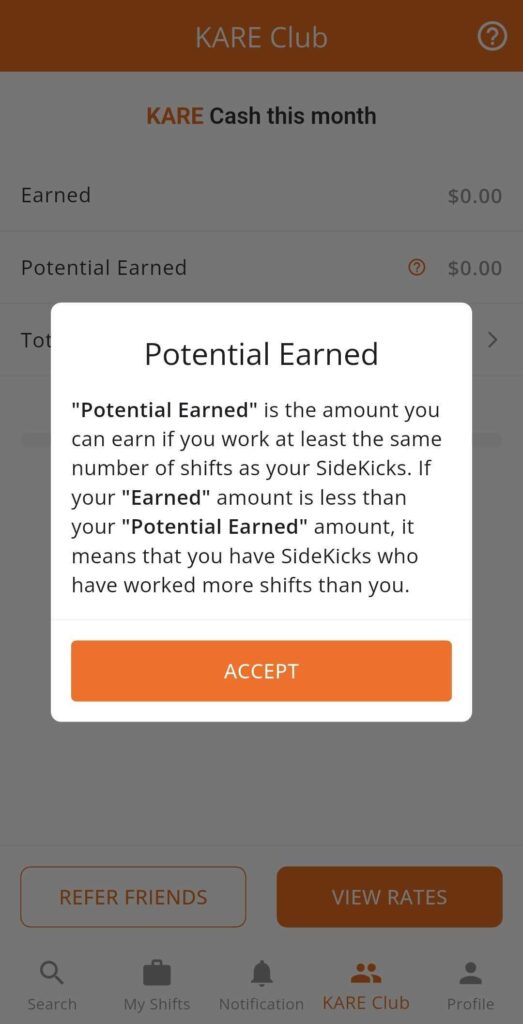
Tip: To reach your full earning potential, try to match or exceed your SideKicks’ shift count. If your Earned amount is lower, some of your SideKicks have worked more than you.
Viewing Referral Rates
The View Rates button provides detailed information on the KARE Cash rates for each role, based on the selected market. This allows you to see the pay rates for different positions in your area.
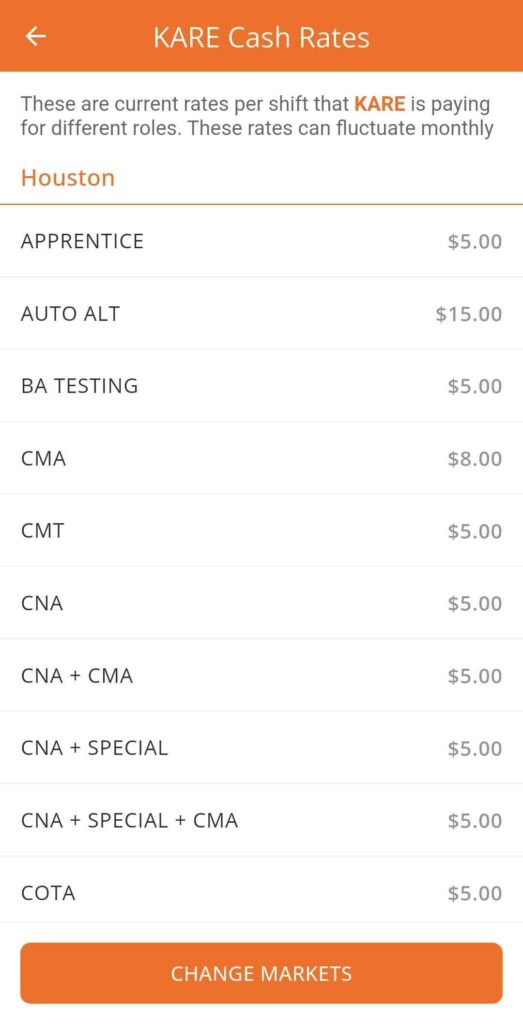
How to Refer your Friends
To invite your friends to join KARE, tap the Refer Friends button. You will be prompted to allow the app to access your contacts, making it easier to invite friends directly from your list.
Once you have selected the friends you would like to invite, tap Invite to send the invitation.

KARE Club is a great way to earn extra income by referring friends to join the HERO community. By tracking your KARE Cash and performance in the app, you can stay on top of your earnings and see how your sidekicks are performing. The more friends you refer, the more you can earn!
If you need further assistance or have questions, KARE Support is always available to help!
Need Help?
Our KARE Support Team is here for you:
- General Support: (832) 380-8740
- In-App Messaging: Available daily in the KARE app.
- Email: herosupport@doyoukare.com
We will get back to you as quickly as possible.


