Overview
This guide explains how to navigate the My Shifts screen in the KARE Heroes App.
You will learn how to track your current and past shifts, view shift statuses, and find important shift details.
My Shifts
The shifts that you apply for become part of the My Shifts part of KARE Heroes app. To get there, tap the My Shifts icon in the app menu at the bottom of the screen.
At the top right corner, you will see a message icon. Use this to contact KARE Support or your assigned Community
Below the title, you will find two tabs:
-
Active Shifts
-
Past Shifts
Active Shifts
Active shifts are shifts that either have not been worked yet or are still needing action from you or the community to close out the shift. In the Active tab, shifts are grouped into three categories:
- Today’s Shifts – Displays shifts scheduled for today
- Action Needed – Lists shifts that require you to take action (e.g., confirm, ready to go, agree to modified times)
- Other Shifts – Shows upcoming shifts scheduled for a future date in chronological order

Tap any shift card to see details or change your status of the shift.
Past Shifts
Past shifts are shifts in which you were confirmed and that are now closed or completed. In the Past tab, shifts are categorized by their statuses:
- All – Displays all shifts, whether completed, canceled, or missed
- Verified – Shifts that have been verified by the Community but not yet paid
- Payment Approval – This status appears when the payment amount is lower or higher than the original rate posted in the shift or the bonus is above $300 and requires additional investigation by the KARE team.
- Paid – Shows shifts that have been successfully paid
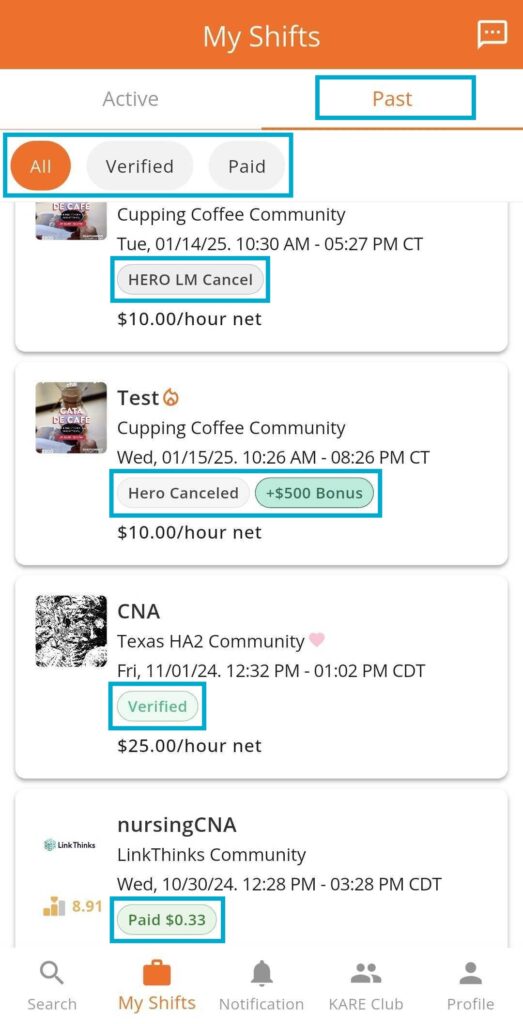
Additional Shift Indicators
-
If a shift includes an extra bonus, it will be clearly marked.
-
Communities that meet the Heart Score criteria will display a badge below their name or image for quick identification.
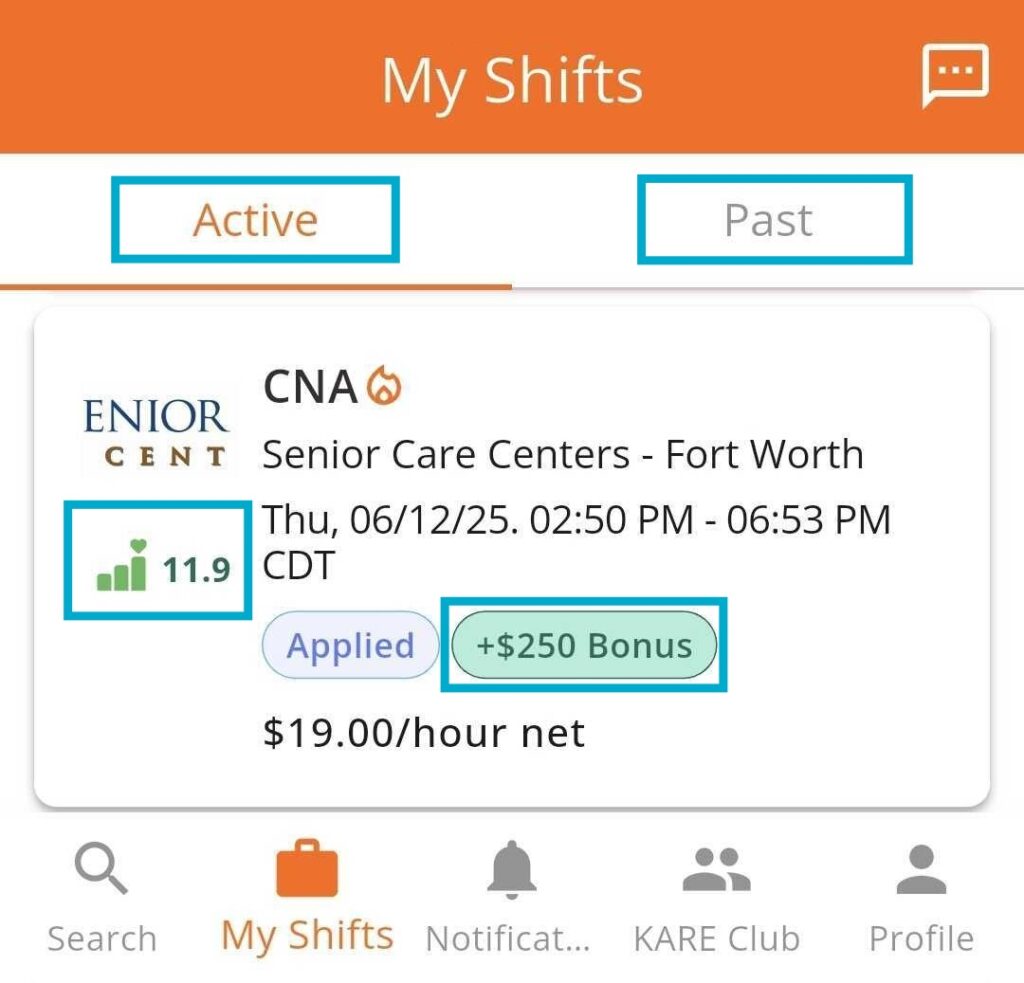
Need Help?
Our KARE Support Team is here for you:
- General Support: (832) 380-8740
- In-App Messaging: Available daily in the KARE app.
- Email: herosupport@doyoukare.com
We will get back to you as quickly as possible.
Additional Resources


