Overview
Did you have a great experience at a community? How about a terrible experience? When you finish a shift and check out through the KARE Hereos app, you are prompted to leave a review for the community. These reviews are completely anonymous to the community. By leaving an honest review, you can inform other Heroes on what to expect and help communities identify where they can improve. In this article, we’ll discuss how to leave reviews for communities after you work a shift.
Leaving a Review
When you are finished with a shift, go to the My Shifts screen and tap Check Out. Alternatively, you can also tap on the shift details and then tap the check out button too.
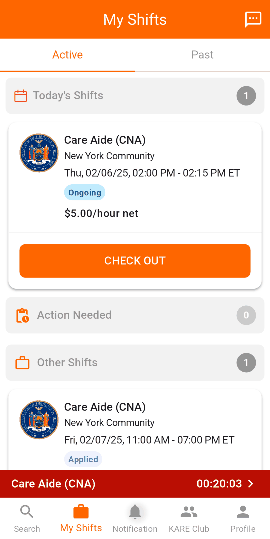
After you have reviewed and submitted your shift times, the next screen will ask you to write a review. Reviews are made up of the following:
- Overall: How you would rate the community as a whole, considering all of the sub-ratings?
- Welcoming: Was the community welcoming and friendly towards you?
- Adequately Staffed: Did you feel the community had plenty of staff available to cover the floor?
- Clear Direction Given: Did the community make sure you understood what you were responsible for?
- Teamwork: Were other staff members helpful?
- Description: Any other comments that you would like to leave about the community.
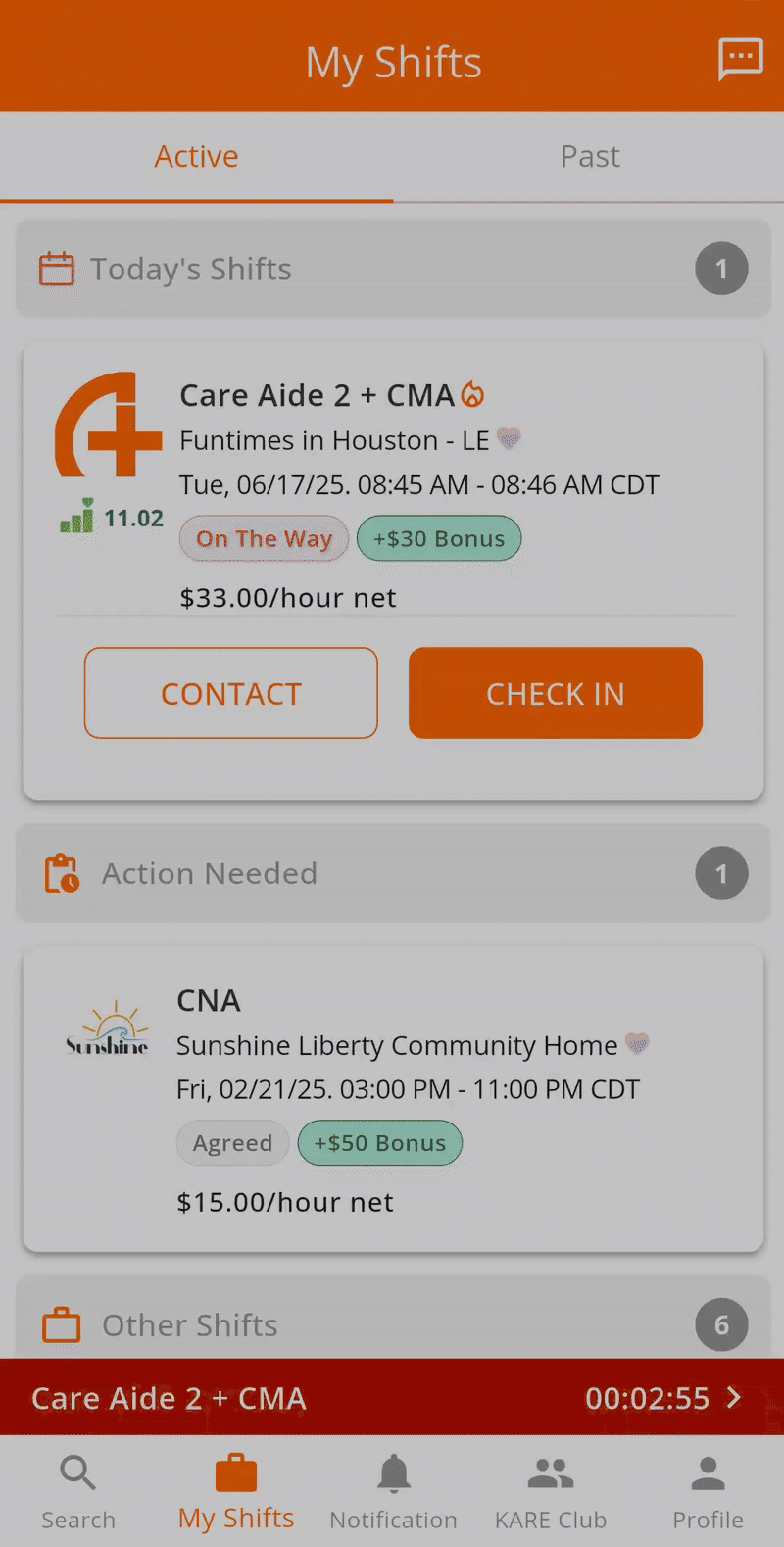
A community’s score is updated periodically. When you review available shifts, keep in mind that other Heroes have provided reviews of the community for you as well. By leaving an honest and descriptive review, you help other Heroes and KARE understand community behavior better.
Need Help?
Our KARE Support Team is here for you:
- General Support: (832) 380-8740
- In-App Messaging: Available daily in the KARE app.
- Email: herosupport@doyoukare.com
We will get back to you as quickly as possible.


